
A platform where your company’s digital wealth is managed. Connect employees and skyrocket productivity with a business password manager.


Securely store your
critical information
No-limit, end-to-end encrypted storage of credentials, credit cards, notes, and personal information means access to everything you need from one safe place.

Get real-time breach alerts
related to your accounts
Stay alert with Breach Monitoring — a tool that proactively scans the web for data breaches that involve your email credentials and notifies you in real-time. Stay focused on what matters, and let us take care of the rest.
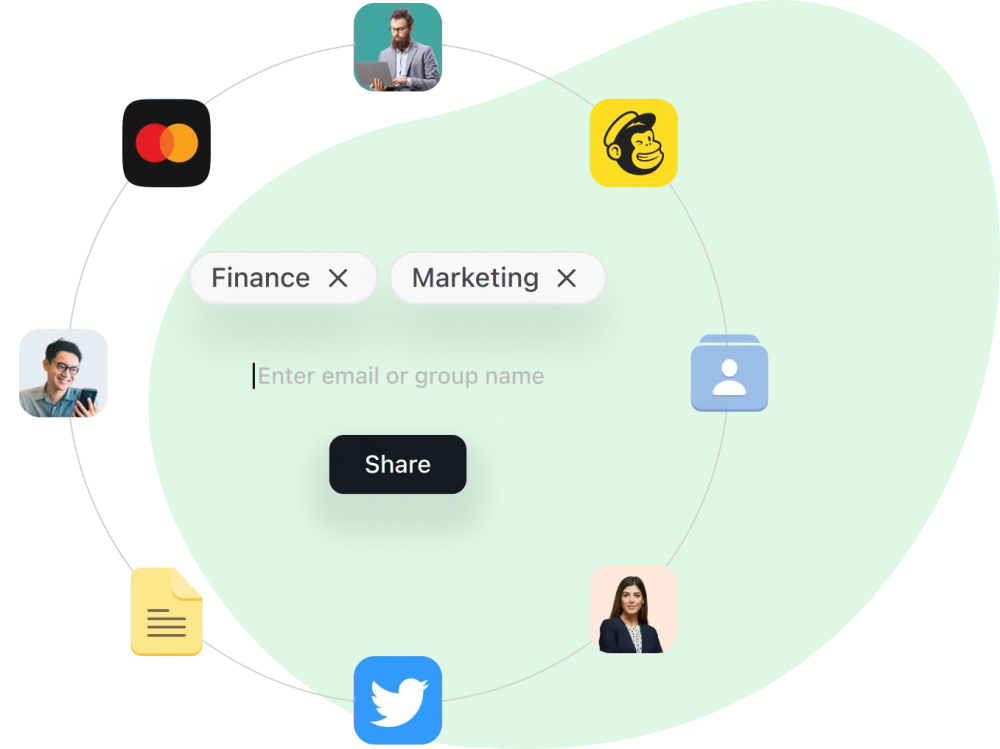
Share access between teams to
make collaboration easy
Remove bottlenecks that stall deadlines. Share an unlimited number of digital entry points that you can assign to different departments or teams. Members get access to shared credentials, payment information, and other sensitive data immediately.
Bring the entire team up to speed quickly
-
Get set up quicklyNo prior experience with a business password manager is required when onboarding your team. Get instant access to 24/7 support if you ever need as well as a dedicated account manager.
-
Give and revoke access effortlesslyImprove access management. Get new team members up and running quickly with access to systems, software, and sensitive data granted with a couple of clicks. In the case of employee departures, offboarding is equally uncomplicated.
Compare plans and features
-
- Number of users
- Business Admin Panel for user management
- Encrypted business vault for every user
- Unlimited password, credit card, and note storage
- Secure item sharing
- Security Dashboard
- Activity Log
- Company-wide settings
- Multi-factor authentication (MFA)
- Password Import
- Quick and smooth account recovery in an emergency
- 24/7 support
- Google Workspace SSO
-
Starts fromBusiness€2.56 user / month
- Up to 250 users
- +
- +
- +
- +
- +
- +
- +
- +
- +
- +
- +
- +
Frequently asked questions
What if a business has more than 250 users?
If your business requires more than 250 users, please schedule a demo call to get a custom offer based on your company’s specific needs and requirements.
Why use a password manager for business?
Using a company password manager boosts your business cybersecurity. Your employees' sensitive data is encrypted with the latest encryption algorithm that would take millions of years to break. Just compare it to a post-it note, which can be lost or easily stolen by whoever walks into the office.
Running a business comes with a lot of different accounts and devices. Managing and keeping them all secure is no easy task.
With a corporate password manager like NewPass, suitable for a small and large company alike, your employees can store all their login credentials in a single place. All they need to remember is their Master Password to unlock their password vault. With NewPass Business, they can securely share passwords with coworkers and access them on multiple devices, even offline. No more forgotten passwords after a long vacation.
NewPass is built under the principles of zero-knowledge architecture, meaning only you can view and manage your passwords — the NewPass team has no access to them.
Running a business comes with a lot of different accounts and devices. Managing and keeping them all secure is no easy task.
With a corporate password manager like NewPass, suitable for a small and large company alike, your employees can store all their login credentials in a single place. All they need to remember is their Master Password to unlock their password vault. With NewPass Business, they can securely share passwords with coworkers and access them on multiple devices, even offline. No more forgotten passwords after a long vacation.
NewPass is built under the principles of zero-knowledge architecture, meaning only you can view and manage your passwords — the NewPass team has no access to them.
How to choose the best password manager for business
Choosing the best corporate password manager depends on your business needs. We recommend considering the following:
Security standards. Check what encryption algorithm the service provider uses and whether it has a zero-knowledge policy. The stronger the encryption, the more difficult it is to break. Zero-knowledge policy means that employees of the provider will not be able to access your passwords.
Features. Decide on the features you need. Most password management software providers will offer autosave and autofill, encryption, and password sharing by default. But some, including NewPass, will provide you with extra perks, like imports from other platforms, biometric authentication, data breach scanners, and more.
Reputation. Do your research. Do other companies praise it? Who designed the app? Has it been audited? Answers to these questions will help you decide whether you can trust the password manager you’ve chosen.
NewPass Business is specifically designed to meet the needs of small businesses as well as large corporate enterprises.
Security standards. Check what encryption algorithm the service provider uses and whether it has a zero-knowledge policy. The stronger the encryption, the more difficult it is to break. Zero-knowledge policy means that employees of the provider will not be able to access your passwords.
Features. Decide on the features you need. Most password management software providers will offer autosave and autofill, encryption, and password sharing by default. But some, including NewPass, will provide you with extra perks, like imports from other platforms, biometric authentication, data breach scanners, and more.
Reputation. Do your research. Do other companies praise it? Who designed the app? Has it been audited? Answers to these questions will help you decide whether you can trust the password manager you’ve chosen.
NewPass Business is specifically designed to meet the needs of small businesses as well as large corporate enterprises.
What platforms can I use NewPass on?
NewPass is available for macOS, Windows, Linux, Android, and iOS. You can also add the NewPass browser extension to popular browsers such as Mozilla Firefox, Google Chrome, Safari, and Opera.
